Triclon B Animation Format
The Triclon B image format is heavily influenced by the tile format described in Isometric Game Programming with DirectX 7.0[1]
Sample Object
An object described like this:
| SampleObj | |||
| ArrowPointing | Arrow is pointing | 2 directions | 0-45° |
| BreakingApart | Arrow is breaking apart | 1 direction |
Would look like this:
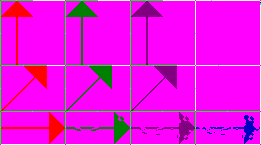
Note that all animations must consist of equally many frames, the frames may however be empty.
Special Colors
The special colors used in the image are defined in upper right corenr of the image.
This means that colors used aren't hardcoded, they can be freely changed if needed.

The 1st pixel defines the transparent color (In this case 0xc0c0c0)
The 2nd pixel defines the color (in this case 0xffffff) for empty parts of frames. E.g. when calculating the size for a frame the empty parts are left out.
The 3rd pixel is left in because of compatibility issues and is currently unused.
The 4th pixel defines the color (in this case 0x00ff00) for filled parts of frames.
The 5th pixel defines the color (in this case 0x00ffff) for the anchor points.
Anchor Point
When a frame is drawn on the screen it will be positioned so that the anchor point is drawn at the specified coordinate.
If e.g. the anchor point is in the center of the image, the image will be centered when drawn. If the anchor point is in the lower left corner, the image will be drawn so that the lower left corner is at the specified coordinate, etc.
It is recommended that you position the anchor point at the same point in every frame, unless you want a shaky animation(which might be appropriate for explosions etc.)
References
[1] Isometric Game Programming with DirectX 7.0, written by Enest Pazera, published by Prima Tech